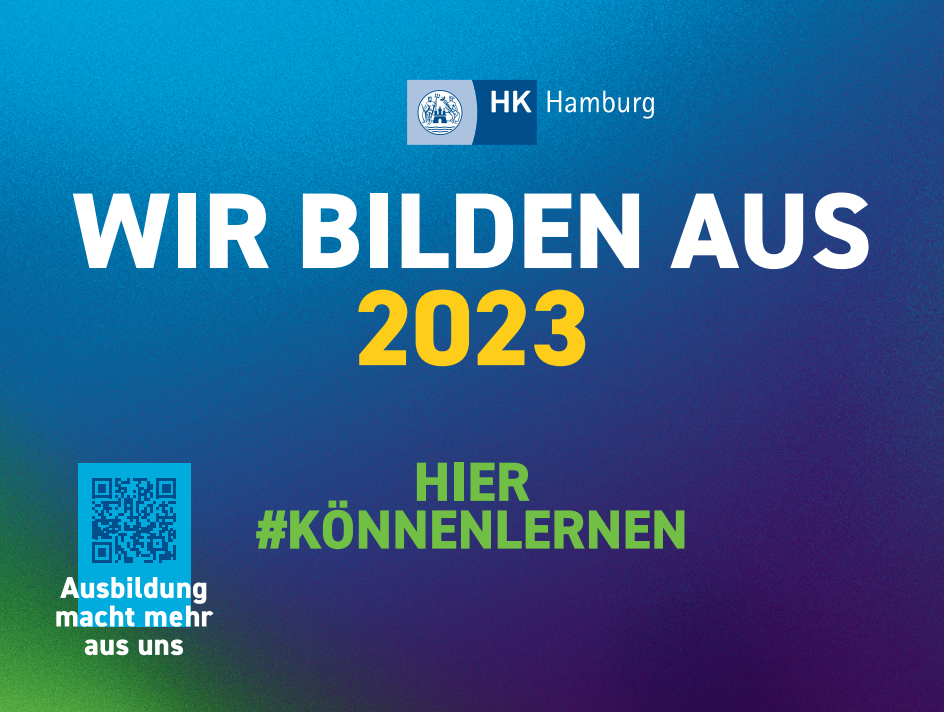Monday to Thursday you can reach us between 8.00 am - 4.00 pm and Friday from 8.00 am to 3.00 pm on telephone +49 (0) 40 555 01 60. You are also more than welcome to send us an email with your request at support@nordicweb.com
E-Mail Support
Don’t hesitate to contact us - we are here to help you!
CMS Support
It is easy and simple to make changes on your website using our CMS system.
SEO
Do you have questions about your ranking on Google - why you are not shown or how come you are placed on a specific page? Contact us - we can help you!
Other questions?
Here you find a list of our most common asked questions. You can’t find what you are searching for? Then give us a call:
+49 (0) 40 555 0160
Most Frequenzy asked Question's
Do I receive a invoice every month?
No. You will receive an invoice, which will cover one year at a time.
What should I do if I want to cancel my contract?
If you would like to cancel your contract it is very important that it is made no later than 3 months before the subscription period.
What is included in my webservicepackage?
With your webservicepackage you have an option to call or write to us with all of your changes to our webdesigners. You have unlimited use of a personal webdesigner every weekday between 08-00-16:00 (Friday 08:00-15:00).
Your new material can be sent by post or e-mail and will be implemented on your website during your contractperiod without any extra costs.
How can I become more visible on Google and the social medias?
We provide a list of extra products, which can make your company more visible on Google and the social medias. For instance we offer AdWords Campaigns, SEO, Facebook Campaigns etc.
I have no sites left in my CMS system – what should I do?
If you need more sites to your CMS system you have the option to buy 10, 50 or 100 new pages. The only thing you have to do is to send a mail to Nordicweb and write how many sites you would like to buy.
How do I log into the CMS system?
When you want to login to your CMS system you first of all have to open your website. When you have opened your website you have to type /cms after your websitename in the URL i.e. www.example.com/cms. You will now see a box where you have to type in your personal code. If you have forgotten your password please contact us.
How do I log into my webmail?
You log into your webmail as follows:
In your URL above of your browser you have to type: mail.your-domain.com (without www) and press enter. A box in the left side will appear where your company name should be at the top.
If you do not reach this side then try to type webmail.your-domain.com into your URL above in your browser.
How do I edit on my website?
We have a CMS-manual which you can see here.
Can I buy anything extra for my website?
You have an opportunity to buy extra products besides your contract. We offer as follows:
- A redesign of your website
- Your websitelayout on a cd
- Extra pages: 10, 50 or 100 pages
- Google Analytics
- Google Places
- Google AdWords
- Extra domain
- Contact form
- Mini webshop
- Extra Emails
- Facebook campaigns
- Facebook site
- Facebook like button
- Google Calendar
- Extra language
- Login
- Mailchimp
- News area
How do I know how many who have visited my website?
I you would like to know how many who have visited your website daily, monthly and which keywords have been used etc. you can buy our extra product Google Analytics.
What will happen if I do not cancel in time?
If you do not cancel 3 months before the subscription period your contract will go to automatic renewal and will begin a new contract.
How do I setup my e-mail in Outlook and on my iPhone?
iPhone:
- Go to ”settings”
- Choose: ”e-post, contacts and calender”
- Choose ”add account”
- Choose ”Gmail”
- Now you just have to follow the instructions and then it works automatically. If this is not the please contact us.
Outlook:
As Pop mail:
See guide to setup mail here:
http://support.google.com/mail/troubleshooter/1668960?hl=en&from=75726&rd=1
Login information:
Email:
Password:
Serverinformation:
Incoming post = pop.gmail.com
Outgoing post = smtp.gmail.com
Under "more settings"
- Server for outgoing post
Please click in the two fields ”server for outgoing post....” and ”use same settings as on....”. - Go to advanced
Outgoing server = 465
Incoming server = 995
Please also click in ”this server demands a encrypted.... (SSL)” for both outgoing and incoming.
As Imap mail:
See guide to setup here:
http://support.google.com/mail/troubleshooter/1668960?hl=en&from=75726&rd=1
Login information:
Email:
Password:
Serverinformation:
Incoming post = imap.gmail.com
Outgoung post = smtp.gmail.com
Under "more settings"
- Server for outgoing post
Please click on the two fields ”server for outgoing post.....” and ”use same settings as on.....” - Go to Advanced
Outgoing server = 465
Incoming server = 993
Please click in ”this server demands a encrypted.... (SSL)” for both outgoing and incoming.
Do you have spam all over your website?
SPAM on my website – how do I get rid of it?
Sometimes you can be unlucky and receive spam messages on your website. It can be in your guestbook and on your normal pages on the website.
We have two solutions for the spam:
Do you have spam messages in your Guestbook?
- Log into your CMS system
- Click on the menupoint ”Modules”
- In the submenu you choose ”Guestbook”
- Here you have the possibility to delete the messages which you find unwelcome. All you have to do it to click on the red cross in the right side of the message.
Do you have spam all over your website?
Do you have links which has suddenly appeared on your website? For example over your pictures and your texts?
Then go to this link and follow the easy steps to get rid of the spam: http://www.text-enhance.com/uninstall.php
Why can I not send and receive mails?
Please follow these steps:
- Go through the settings for the e-mail account, which is done by;
- going to "functions" and then "e-mail accounts"
- Please choose add/edit on the e-mail which you have trouble with
- Check if you wrote the e-mail address correct in "username" and that the password is correct
- Go to ”more settings” and then ”advanced” - are the ports the right ones? (See more under: ”How to setup your e-mail in Outlook and on your iPhone”)
- If all of the information is correct, then the problem could be a change of your password in the Outlook (or the mail program you currently use) where you then have forgotten to change it in the webmail. You always have to remember to change your password in both places, otherwise your mail will no longer work.
I have forgotten my password to my mail – what should I do?
When you have forgotten your password to your e-mail you can just contact us. We have your password in our system.
I have cancelled my contract, but I would like to keep my layout – how can I receive it?
When you cancel your contract you have the opportunity to receive your designfiles on a cd for a fee.
How do I insert an autoreply to my e-mail?
- Log into your webmail, ie. mail.your-domain.com.
- Click on the sprocket above in the right corner and choose ”settings”.
- Now you are in your settings under ”generally”. If you scroll down to the bottom you will see the headline ”vacation responder”.
- Here you type in your text and choose the dates.
- Remember to click on ”safe” when you are done.
- Your auto reply is now activated. Afterwards it may be a good idea to send a testmail to yourself to see if it works.
How do I forward my e-mails to another e-mail account?
If you will like to forward e-mails to another account you first of all have to be logged into your webmail. You have to log into the mail you would like to forward your messages from, ie. mail.your-domain.com.
Now you have to follow the steps below:
- Click on the sprocket above in the right corner and choose ”settings”.
- Now you are in your settings under ”generally”. Above you can choose the tab ”Forwarding and POP/IMAP”
- Choose the first point ”Add a forwarding adress”.
- Now a box will pop up. Here you have to type the mail that you will like your e-mails to forward to.
- You are now done in this e-mail. Now you have to log into the mail, where the mails should be forwarded to.
- In this mail you should now have received an e-mail, which says: ”mail@yout-domain.com have requested to automatically forward e-mail to your e-mail adress mail@your-domain.com – To authorize the automatically forwarding from mail@your-domain.com to your adress, please confirm the request by click on the following link”.
- When you have clicked on the link it should work. It may be a good idea to send a testmail to the mail, which you want to forward from.